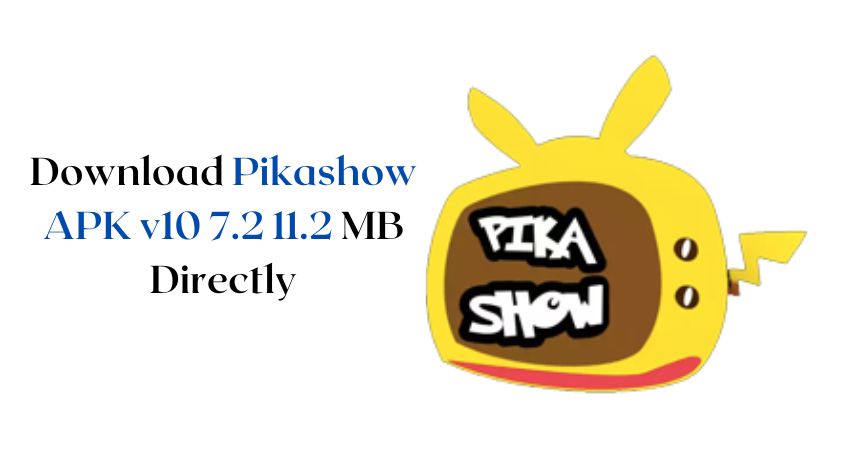7 Steps for iPhone Data Recovery from Dead Motherboad
iPhones are the most sought after mobile devices across the globe. People wait eagerly for new editions to be launched so that they can grab hold of one of the most highly rated and technologically advanced smartphones in the world. And iPhones are in no way available for a bargain. So what is it that appeals to smartphone users so much that they are willing to shell out lots of money to own this device? Well, there are several reasons.
An iPhone data recovery comes with a set of advanced features that can give any other smartphone a run for their money. Besides, its security features also better than other devices in its category. Add to that its look and feel, and you have a smartphone that’s a complete package. However, like any other smartphone, the iPhone is exposed to faults and damages. Also, some issues are completely out of your hand. Losing data on your iPhone is one such issue.
You can lose data on your iPhone due to several reasons. It could be an advertent deletion on your part, or it could be due to a problem in your phone or its motherboard. However, there is no point wasting too much time in pondering over the reason for data loss. It would help if you instead focused on looking for ways that can help you get your data back. You can lose all the data on your phone – from pictures and videos to documents and contacts – everything gone. What can you do if you find yourself in this situation? The first thing you need to do is not panic. There are several ways of getting your data back.
If your phone has undergone severe damage, you may have to look for companies that offer iPhone data recovery in Melbourne, Perth and other locations. In such a situation, you shouldn’t even think about doing the job yourself. A severely damaged iPhone means that your phone may have a dead motherboard and no iCloud backup amongst other problems. So if you want to get your hands dirty, you should be an expert yourself. Else, you would just be doing your bit to worsen the problem. The situation demands motherboard repair, a job that should be left to the pros.
Now if you have lost data on your iPhone, but you have iCloud, all is still not lost. You can recover data using iCloud backup quite easily. And you don’t need professional help for this. Also, if you iPhone isn’t damaged and you have carelessly deleted the data yourself, you can use a data recovery software application to retrieve your lost data. There are many such data recovery apps available on the market. You can try a free app first to see if it works. If it doesn’t, you always have the option of purchasing one such app.
When things go out of hand, you should always trust an iPhone data recovery service in Melbourne and Perth to help you get your essential data back.
Tony Lanzap, a distinguished astrologer, possesses a profound understanding of celestial patterns. With years of experience, he has honed his skills in interpreting the cosmos to provide insightful guidance. Tony's unique approach blends traditional wisdom with modern insights, making him a sought-after expert in the realm of astrology. His commitment to helping individuals navigate life's journey has earned him acclaim and trust among those seeking cosmic clarity.
Recommended For You
Spread the love Screenflow 10.0.6 crack plus serial key free download 2023 is a wonderful program that offers you a
Spread the love Restoro-Crack-2.4.0.4-License-Key-2022-[Latest].Zip: Crack restoration is the process of repairing cracks in concrete or asphalt. Crack restoration can be
Spread the love What is Pikashow APK v10? Pikashow APK v10 is the latest version of the Pikashow app for

![Restoro-Crack-2.4.0.4-License-Key-2022-[Latest].Zip](https://www.queknow.com/wp-content/uploads/2023/01/Untitled-design-2-1.png)