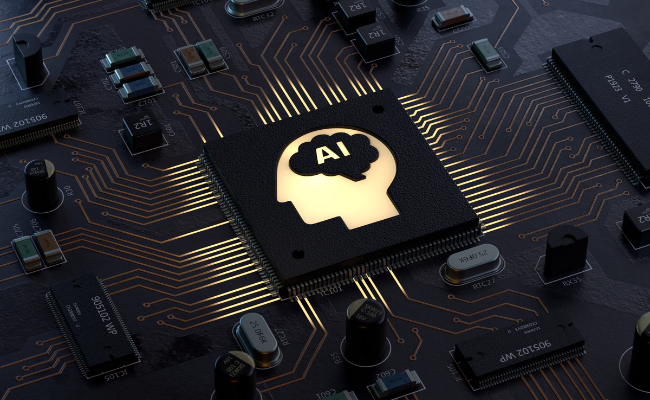7 Steps to Design A PCB for Beginners
A PCB or Printed Circuit Board is a vital part of any circuit. Do you want to make your own PCB? You do not have to be an electronics engineer or a professional PCB designer to build one. You can send your design to a custom circuit design company or custom PCB design company and get it printed, or you can do the entire process yourself.
Below are tips on how you can design and build your first PCB:
1. Gather the necessary materials and tools
The materials that you will need are a PCB board, glossy paper, a small cloth, sanding paper, a fine-tipped marker, plastic tweezers, and etching solution. The tools you will need are a flat iron, a mini-drill, and a photocopy machine or laser printer. Protection, such as goggles and latex gloves, is also required.
2. Design your PCB layout
If you already have a PCB design that you want to do, skip this step. Otherwise, go online and search for PCB design software that allows you to create your own PCB layout from scratch. You can try free PCB design programs such as KiCad, Easy Layout Editor, FreePCB, and TinyCad or you can use Microsoft PowerPoint if you want something more familiar and less complicated to work with.
3. Print your PCB layout
Using a photocopy machine or a laser printer, print your PCB design on a glossy piece of paper. Keep in mind that printing with an inkjet printer does not work because the ink is water-soluble and does not transfer to the PCB board.
(This is the point in the PCB-designing process where you can send your PCB layout to a custom PCB design company or custom circuit design company. They will print the PCB board and ship the finished product to you. But if you are committed to do everything yourself, proceed to step 4.)
4. Iron the printed PCB design to the PCB board
Lay the glossy paper with the printed PCB design face down on the PCB board. Then, run the iron across the back of the glossy paper to transfer the print to the PCB board. Make sure the iron is set to medium or high to ensure a successful transfer.
5. Clean the board
Soak the PCB board in water for 2 to 5 minutes, and then gently rub the surface until the paper is fully removed. Then, sand the edges of the PCB board using fine sanding paper.
6. Etch, rinse, and clean again
Etching solutions come in different varieties, but ferric chloride is the most commonly used. Pour the etching solution into a plastic container and soak your PCB board for 30 to 45 minutes. Do not forget to wear gloves. Using plastic tweezers, remove the board from the solution and rinse with tap water. If there is excess ink, brush it off using soap.
7. Drill.
Using the mini-drill, drill holes based on the PCB layout you created. Remember to drill on the copper side of the board. That’s it. You’re done!
Jeff Bailey is a tech enthusiast and gadget guru with a profound understanding of the ever-evolving world of technology. With a keen eye for innovation and a passion for staying ahead of the curve, Jeff brings insightful perspectives on the latest gadgets and tech trends.
Recommended For You
Spread the love Have you ever received a call from an unknown number, and upon searching online, found nothing but
Spread the love Overview of U231748506 Welcome to U231748506, your comprehensive guide to the predictions and trends shaping 2024. As
Spread the love Ai 21m series capitalkauflinforbes The rapid advances in artificial intelligence (AI) technology have made it possible for