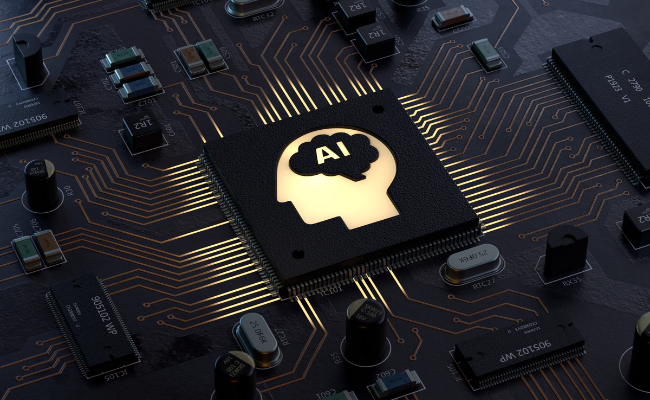Best Scanner Apps For Scanning Legal Size Paper (property document)
The Coronavirus pandemic has changed our lives immensely. The remote work situation is very challenging in terms of generating high productivity. Scanning documents, getting exact sized PDF files, and a lot of other tasks are difficult to handle these days. However, smart scanner apps can simplify these tasks.
With the help of reliable scanner apps, you can scan, generate PDFs, get image to text recognition, and many other benefits that can improve your productivity even during this lockdown phase.
Do you want to simplify your everyday tech-tasks? Do you need a one-tap solution to generate specific-sized PDFs?
Table of Contents
ToggleThe Best Scanner App To Generate PDF In Different Page Sizes
Oftentimes, generating specific sized PDF files seems next to impossible. But with the help of a brilliant scan to PDF tools, you get accurate PDFs in no time.
Before introducing you to the best scanner app for Android devices, let’s first understand what types of page-sizes standards scanning tools offer?
Different PDF Page-sizes And Their Usage
American and European PDF paper sizes include the ISO standards. All dimensions are usually specified in inches and millimeters. Here are the most commonly used different PDF page sizes.
- ISO Page-sizes- It is the most frequently used page template. ISO A-series is mostly used in standard business documents, books, and Government paperwork. A4 is the most commonly used A-series page size. ISO B series is globally used for poster printing.
- American Paper Size Dimensions- Letter, Legal, Tabloid, Ledger, Executive, etc are standard American paper size dimensions. Legal is used for all the legal documents. And it is one of the most important PDF page sizes.
- English Sheet Size– These papers are mainly used for writing papers and book printing.
Why Is Legal Page-size Important?
We can’t sign a legal document on any random papers. For legal matters, there are rules and regulations you need to follow. And one of the basic rules is to use legal-size papers while generating any legal documents.
To be very specific, the legal paper size is an A4 document, which has dimensions of 216 x 279mm (8.5 inches x 11 inches). However, in America and Canada, there is a distinct legal paper size, which is 216 x 356mm or 8.5 inches x 14.
FlashScan – The Best Scanner App
Now that you know the importance of different PDF page sizes, let’s introduce you to the most impressive scanner app for Android. FlashScan is a newbie scan to PDF tool that offers multiple features for free. Here are the main features of this app.
- It is a comprehensive document scanner app that scans almost every type of paper.
- It also scans QR and Barcodes accurately.
- FlashScan offers a robust OCR for an image to text recognition. OCR also helps in translation.
- It is one of the best document scanner apps for Android that offers PDF Viewer facility.
- Users can view all the PDF files in one place and can apply various operations such as – Anti-counterfeit, password protection, and digital signature on PDFs.
- FlashScan is the most reliable scanner app that generates different PDF page sizes. A4 is the default PDF page size.
- It gives A-series PDF page sizes such as- A3, A4, and A5.
- It also offers Letter, Legal, Tabloid, Ledger, Executive sizes.
- It offers a Batch Scan feature to scan multiple images at one go.
How To Get A Legal-sized PDF Page With FlashScan?
Follow the below-mentioned steps to get the specific sized PDF template with this free scanner app for Android.
- Download the FlashScan app and go to the dashboard.
- Tap on the Doc Scanner and fetch a paper from the gallery. You can also take a photo using your device’s camera.
- You can crop and rotate the image to achieve the most suited orientation.
- Scan the document by hitting on the scan button, and before saving it choose the PDF file format.
- Select the page-size of your scan from the given list. Tap on the preferred PDF page template.
- If you do not choose any specific PDF page size, the app will automatically choose A4 size as the default PDF page size.
- You can also use captivating post-scan filters to enhance your scanned results. Choose from the Grayscale, Magic Color, Black and white 1&2.
- Save the results.
Getting a legal or any other specific page-size is super easy with FlashScan. You can anytime re-scan if your desired results are not achieved. FlashScan generates accurate page-sizes with perfect dimensions.
Concluding Notes
Business professionals and law experts frequently require legal page size for their PDF files. FlashScan is a one-tap solution to get such pages. It is one of the best scanner apps that never compromise on page size and its dimensions to give you the most professional results.
Boost your performance by using this all-in-one document scanner app now!
Jeff Bailey is a tech enthusiast and gadget guru with a profound understanding of the ever-evolving world of technology. With a keen eye for innovation and a passion for staying ahead of the curve, Jeff brings insightful perspectives on the latest gadgets and tech trends.
Recommended For You
Spread the love Have you ever received a call from an unknown number, and upon searching online, found nothing but
Spread the love Overview of U231748506 Welcome to U231748506, your comprehensive guide to the predictions and trends shaping 2024. As
Spread the love Ai 21m series capitalkauflinforbes The rapid advances in artificial intelligence (AI) technology have made it possible for