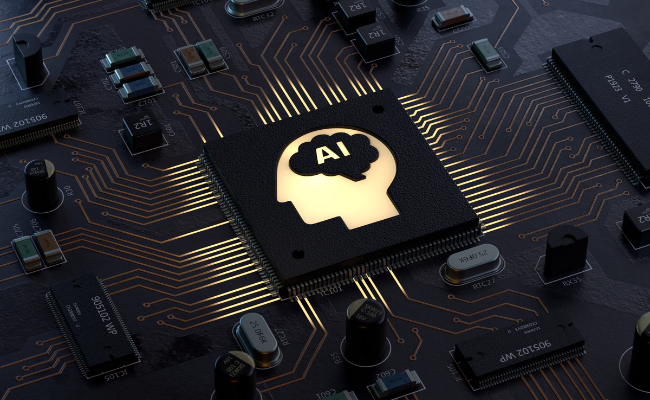Bind for 0.0.0.0:4222 failed: port is already allocated.

Bind for 0.0.0.0:4222 failed: port is already allocated. This error can occur when attempting to start up a new server or when trying to connect to an existing server. We’ll go over the different types of bind errors, the causes of this particular error, and how to resolve it.
Table of Contents
ToggleThe Different Types of Bind Errors
There are three different types of bind errors: port already in use, address already in use, and permission denied.
Port Already in Use
The “port already in use” error means that the port you are trying to bind to is already being used by another program. This can happen if you are trying to run two programs that are using the same port. To fix this, you will need to change the port number for one of the programs.
Address Already in Use
The “address already in use” error means that the address you are trying to bind to is already being used by another program. This can happen if you are trying to run two programs that are using the same address. To fix this, you will need to change the address for one of the programs.
Permission Denied
The “permission denied” error means that you do not have permission to bind to the port or address you are trying to use. This can happen if you are not running the program as root or if the port is below 1024. To fix this, you will need to either run the program as root or use a port above 1024.
Causes of the “Bind for 0.0.0.0:4222 Failed: Port is Already Allocated” Error
There are a few different reasons that can cause the “Bind for 0.0.0.0:4222 Failed: Port is Already Allocated” error. One reason is if there is another process that is already using the same port. Another reason can be due to a firewall blocking the port from being used. Lastly, this error can also occur if the port is already in use by another application on your computer.
How to Resolve the Error
The first step is to identify which process is using the port that you want to bind to. To do this, open a command prompt and type:
netstat -aon | findstr :4222
This will return a list of all the processes that are using port 4222. The process that is using the port will be listed as a number under the “PID” column. Note down this number.
Next, open the Task Manager and go to the “Details” tab. Find the process with the PID that you noted down earlier and end it.
Now try binding to the port again. The error should no longer occur.
When to Contact an Expert
If you are still receiving the “Bind for 0.0.0.0:4222 Failed: Port is Already Allocated” error after following the steps outlined in Section 4, it may be necessary to contact an expert for assistance. There are a number of reasons why this error may persist, and a professional will be able to help you determine the cause and find a resolution.
FAQs
Q: What is the “Bind for 0.0.0.0:4222 Failed: Port is Already Allocated” error?
A: The “Bind for 0.0.0.0:4222 Failed: Port is Already Allocated” error is an error that can occur when trying to start up a NATS server. This error indicates that the port that the NATS server is trying to bind to is already in use by another process.
Q: Why does this error occur?
A: This error can occur for a number of reasons. The most common reason is that another process is already using the port that the NATS server is trying to bind to. Other reasons can include incorrect configuration of the NATS server or firewall issues.
Q: How can I resolve this error?
A: There are a few different ways that this error can be resolved. The most common way is to simply kill the process that is using the port that the NATS server is trying to bind to. Another way is to change the configuration of the NATS server so that it binds to a different port. Finally, if there are firewall issues, they will need to be addressed in order to allow the NATS server to bind to the desired port.
Q: When should I contact an expert?
A: If you are still receiving this error after following the steps above, then you should contact an expert for further assistance.
Conclusion
If you are facing the “Bind for 0.0.0.0:4222 Failed: Port is Already Allocated” error, then there are a few things that you can do in order to resolve it. First, check to see if the port is already in use by another program. If it is, then you will need to either change the port that the program is using or stop the other program from using the port. Additionally, you can try restarting your computer or router to see if that clears up the issue. If none of these solutions work, then you may need to contact an expert for further assistance.
Andrew Barry, a seasoned expert in product reviews, brings a keen eye and insightful analysis to the world of consumer goods. With a passion for evaluating and recommending the best products, he navigates the market to help consumers make informed decisions.
Recommended For You
Spread the loveHave you ever received a call from an unknown number, and upon searching online, found nothing but dead
Spread the loveOverview of U231748506 Welcome to U231748506, your comprehensive guide to the predictions and trends shaping 2024. As we
Spread the loveAi 21m series capitalkauflinforbes The rapid advances in artificial intelligence (AI) technology have made it possible for companies