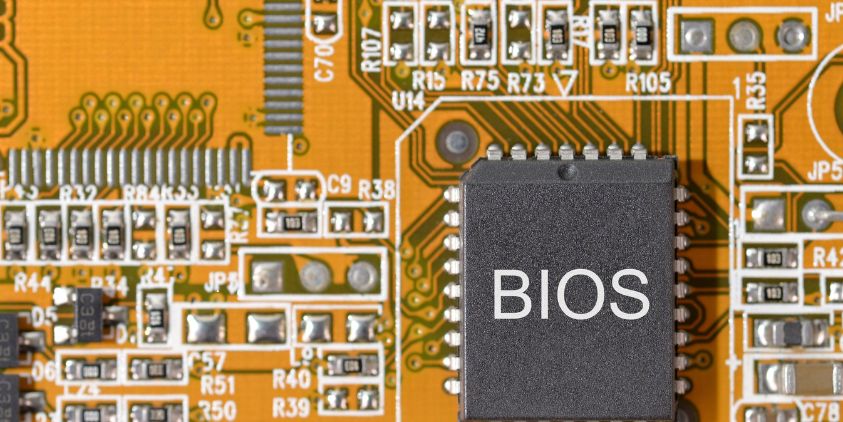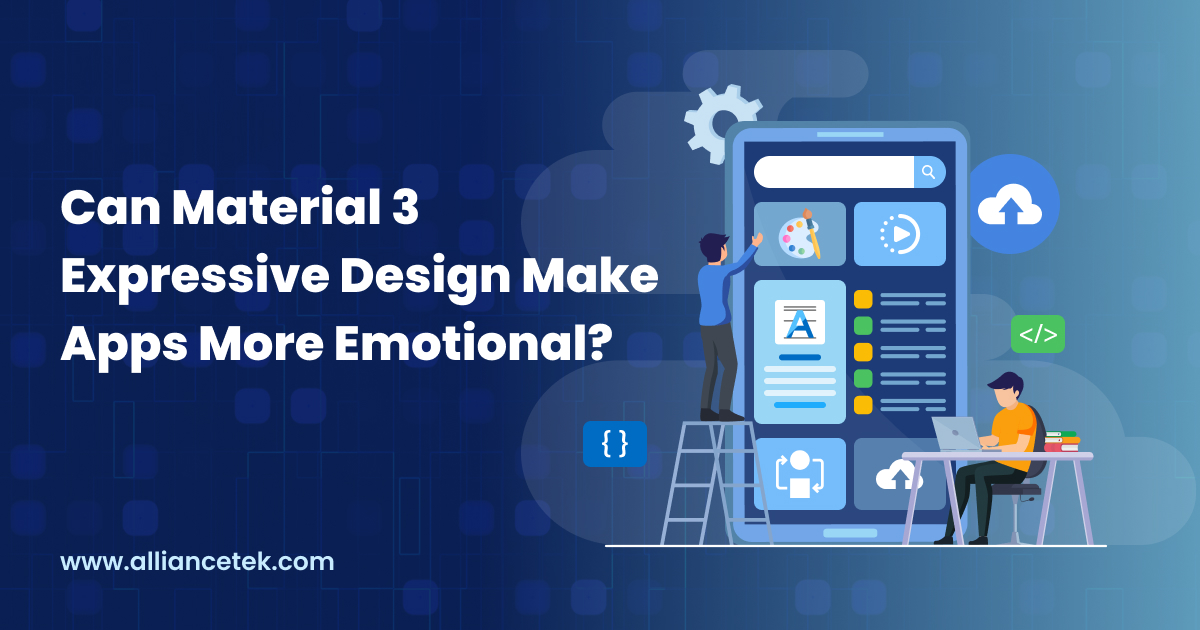How to Build an Internal Microsoft Power Platform Hub That Your Team Will Use?

Unless you have had the experience of rolling out Microsoft Power Platform in your company, you might not be aware of how the initial enthusiasm may soon die out. A person in Finance develops an application to monitor spending. HR designs an onboarding dashboard. Some reports are automated in marketing.
Before long, everyone’s doing their own thing, and you’ve got a dozen half-finished apps, duplicate flows, and a growing pile of “who built this?” moments. That’s why some organizations turn to Microsoft SharePoint development services to create structured collaboration environments alongside their Power Platform initiatives.
The Power Platform is genius because it enables individuals to make solutions without intense IT involvement. However, when it is spread without a strategy, you end up with silos, duplication of effort, and a lot of trial and error.
Many teams partner with SharePoint development services to ensure the right governance and documentation are in place from the start.And here is where an internal Power Platform hub would be useful. You can think of it as the headquarters of all the apps, dashboards, automations, and learning materials that your team requires.
A hub where people could exchange what was working and learn from each other, and maintain consistency. In many cases, custom SharePoint development services help businesses design these hubs so they meet unique departmental needs.
In this guide, we’ll walk through:
- What Power Platform hub really is (and is not)
- The reason it is worth setting up
- The step-by-step construction: How to build it
- Tips to keep it alive way after launch
- Some of the pitfalls to watch out for on the way
Table of Contents
ToggleWhat Exactly Is a Power Platform Hub?
Picture a place where anyone in your company, from a seasoned developer to someone who just heard the term “Power Automate” for the first time, can go to:
- Learn how to get started
- Browse ready-made templates and solutions
- Read success stories from other teams
- Ask questions and get help
- Keep up with news, updates, and training opportunities
It’s part library, part community space, and part training centre. Some companies build theirs in SharePoint for structure, others use Microsoft Teams for conversation and quick access.
The best ones use both: SharePoint as the organized “front door,” and Teams for ongoing chats, announcements, and quick help. Many organizations also integrate their hubs into SharePoint intranet solutions, giving employees a single, familiar interface to access both Power Platform resources and company-wide information.
This blend often falls under Custom SharePoint development solutions that merge knowledge bases with communication tools.
Why Bother? Isn’t the Power Platform Already Self-Service?
Yes, but there’s a difference between “available” and “effective.”
Without a hub, here’s what tends to happen:
- Duplication: Multiple teams create different versions of the same app.
- Inconsistency: Apps look and work differently, making it harder for users to trust them.
- Lost time: People don’t know what’s already built, so they start from scratch.
- Confusion: Newcomers have no idea where to begin or who to talk to.
A hub solves this by:
- Centralizing resources so everyone can find what’s already built
- Creating a shared standard for how apps and flows are developed
- Making learning easier with clear starting points and examples
- Building a community that keeps the momentum going
Many organizations treat these hubs as part of their broader SharePoint solutions strategy for cross-departmental collaboration. The goal isn’t to control everything, it’s to make the platform work better for everyone.
Step-by-Step: How to Build Your Hub?
Setting up a hub isn’t complicated, but it works best if you do it in the right order.
1. Decide What You Want It to Achieve
These are some questions you have to answer before you start to design pages or add content:
- Who’s it for? Business users, managers or IT personnel or all of these?
- What problems are you trying to solve? (Duplication? Bad rule?
- How to measure success in six months?
They will affect the design, content, and even the platform that you use. Many teams engage SharePoint consulting services during this planning stage to avoid missing critical requirements.
Your answers will shape the design, content, and even the platform you choose.
2. Pick the Right Home for It
The two most widespread options:
- SharePoint Online: Excellent tool to use when you have structured resources, governance documentation, templates and step-by-step guides.
- Microsoft Teams:ideal to use in continuous discussions, questions and answers and fast collaboration.
You can integrate them so that SharePoint holds the official “knowledge base,” and Teams keeps people talking. That way, you get the best of both worlds. This setup often becomes the core project for organizations that hire SharePoint developers to manage both structure and user experience.
3. Plan the Structure
Think about how people will navigate your hub. You don’t want a dumping ground; you want a clean, predictable layout.
Here’s a proven structure:
- Start Here: Beginner’s guide, quick tutorials, and key contacts.
- Solutions Gallery: Pre-approved apps, flows, and dashboards ready to use.
- How-To Guides: Step-by-step instructions for common business scenarios.
- Training & Events: Upcoming workshops, recorded webinars, and learning paths.
- Governance & Policies: Naming rules, data guidelines, security policies.
- Community Space: Discussion boards, Teams channels, and “ask an expert” areas.
Large enterprises sometimes rely on a top SharePoint development company to ensure this structure is scalable and easy to maintain.
4. Fill It with Useful, Real Content
The launch of your hub should feel valuable from day one.
That means filling it with:
- Templates for apps, flows, and dashboards that people can copy and customize
- Recorded demos showing how teams solved real problems
- Case studies from different departments
- FAQs answering the most common beginner questions
- Direct links to official Microsoft docs (so you don’t reinvent the wheel)
The most successful builds are often led by a leading SharePoint development company that can incorporate best practices from past projects.
5. Make It Searchable
Nothing kills a hub faster than people saying, “I couldn’t find anything.”
- Use SharePoint metadata and tags so resources are easy to filter.
- Include a visible search bar on the homepage.
- Group solutions into categories like HR, Finance, Sales, and Operations.
If needed, SharePoint portal development services can enhance navigation and search performance.
6. Embed the Power Platform into It
Don’t just talk about the Power Platform, let people experience it inside the hub:
- Embed live Power BI dashboards showing adoption metrics or process improvements.
- Add a self-service app request form built in Power Apps.
- Use Power Automate to route feedback or new solution submissions directly to the right team.
Many companies engage Microsoft SharePoint application development services to handle these integrations seamlessly. Embedding live dashboards, app request forms, and automated workflows not only drives adoption but also supports business process automation across departments.
7. Launch It Like It’s a Product
If you quietly post a link to your hub in a random email, it will disappear without a ripple.
Instead:
- Host short launch sessions for each department.
- Show quick wins they can get from day one.
- Post teasers and countdowns in Teams.
- Recognize early contributors to spark community involvement.
You can also work with SharePoint integration services experts to ensure your hub ties into other business tools at launch.
Combining SharePoint with Microsoft Teams essentially turns your hub into one of the most powerful enterprise collaboration tools, bridging structured resources with real-time communication.
Governance Without Killing Creativity
One of the most common fears with Power Platform is “shadow IT”, where people build things that bypass security or compliance rules. Your hub can help prevent that by making governance visible and easy to follow.
Key things to include:
- Which environments to use for development, testing, and production
- Security roles and approval workflows
- Data loss prevention (DLP) rules
- Naming standards so apps are easy to identify later
- Clear ownership guidelines for every solution
The trick is to guide, not block. Good governance gives makers confidence instead of making them feel restricted. Some teams enlist SharePoint support and maintenance services to keep governance rules updated as the hub evolves.
A well-structured hub also doubles as a document management system, ensuring that governance guidelines, policies, and templates are easy to locate and maintain.
How to Keep the Hub Alive?
A hub is not a set-and-forget-it project. Unless there is constant work, it will become a cemetery of stale links.
This is how you can make it flourish:
- Establish a champions network: Identify enthusiastic makers in every department who will be able to give updates and address questions.
- Organize show-and-tell every month: Allow people to present new solutions they have created.
- Reward Contributions: It should be made a public affair to reward teams who post helpful templates or improvements.
- Ask for feedback: Find out what is missing or unintelligible.
Some organizations hire Microsoft SharePoint developers on an ongoing basis to keep the hub fresh and functional.
Common Pitfalls to Avoid
- Too complex: If your hub is complex, then no one will care.
- Governance Overload: Do not overwhelm users with policy prior to them creating anything.
- Old content: Old content will kill credibility. Freshen it up.
- Single-time promotion: Launch is only the beginning; continue promoting it.
- Failure to listen to feedback: The hub ought to be changed along with the individuals who use it.
In these situations, it’s common to hire dedicated SharePoint developers who specialize in continuous improvement rather than one-time builds.
The Long Game
Power Platform hub is not only about organization, but it is also about culture. Innovation is a natural part of the daily work when people can share what they created easily, learn from one another, and have clear instructions.
Your hub can, over time:
- Identify success stories that can inspire other groups
- Track the usage to show where the platform is most valuable
- Underpin your low-code strategy
A well-executed hub is often delivered by teams that hire Top SharePoint developers with proven experience. Over time, your Power Platform hub becomes part of a broader ecosystem of digital workplace solutions that enable innovation, transparency, and knowledge sharing.
Then, when your Power Platform is beginning to get messy, there is no need to simply force more training or create more environments. Give your people a home base. Organizations that hire SharePoint consultants often find their hub evolves into a critical business asset. Turn it into a centre, and observe what will occur when innovation has a place. You can get in touch with AllianceTek for expert support.
Lareal Young is a legal professional committed to making the law more accessible to the public. With deep knowledge of legislation and legal systems, she provides clear, insightful commentary on legal developments and public rights, helping individuals understand and navigate the complexities of everyday legal matters.
Recommended For You
Spread the loveThe PlayStation 2, or PS2, remains a beloved console among gamers. Its vast library of games and innovative
Spread the loveDesigning Apps with Emotion Using Material 3 Expressive Design When you are offering app design and development services,
Spread the loveIn the realm of precision tools, few brands command the respect and admiration of professionals and enthusiasts alike
Browse by Category
- Travel
- Technology & Gadgets
- Sports & Games
- Software
- Shopping
- Reviews
- Real Estate
- Numerology
- News
- Make Money
- Lifestyle
- Law
- Home Improvement
- Health
- Gardening
- Games
- Finance
- Entertainment
- Education
- Digital Marketing
- Diet and Fitness
- Dating
- Construction
- Celebrity
- Career and Jobs
- Business
- blog
- Angel Number