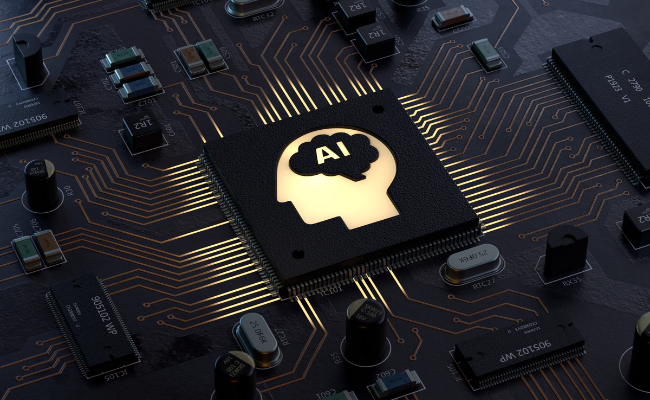The Official Way To Unlock iDevice | iCloud Bypass Tool
Table of Contents
ToggleHow can a troubled user access the locked iCloud again?
The users who have the iCloud locked issue currently cannot go through the activation screen of the iCloud account. To continue accessing the iCloud account, the users have to use a method that is able to get out the iCloud from the issue. As you should use the relevant method in accessing the iCloud account, do you have any idea of accessing the locked iCloud account? If you are willing to access the locked iCloud, you can complete it through the iCloud Bypass Tool method. It is eligible to activate the iCloud account officially by being out of error and drawbacks.
What is iCloud?
The iCloud is the cloud computing service of Apple that runs with particular accounts connected to one iCloud server. The iOS device users should create an iCloud account essentially while using an iDevice. Otherwise, the iDevice cannot get locked.
While creating an iCloud account, the users have to apply a security key that protects the iCloud account from others. The activation lock, the Apple ID, and the password are strong enough not to get damaged by other access. With the guided procedure, the users can manage their Apple ID and password. Users have to use the iCloud logins in accessing the iCloud account in some instances.
As iCloud is a cloud computing service, you could have a chance to store data on the iCloud more and more. Every user who has an iCloud can store data on the iCloud automatically. When the Backup option is ON, the users can automatically have a backup file of all data on the device. It does not want to upload files to iCloud manually.
Other than the basic details, there is an option called Find My iDevice in iDevice security. If the users enable the Find My iDevice, it helps track the device when it gets misplaced. Although, the Find My iDevice feature connects the iDevice security with the iCloud account. The iOS device will get strict security through iCloud then.
When does the iCloud account get locked?
The iCloud users who do not have exact details of the iCloud logins get wrapped on the iCloud locked issue. The iCloud follows a secured unique security system to encrypt the data inside it.
When the users are accessing the iCloud account, but the logins do not match the relevant iCloud logins, it gets locked.
The iCloud account usually gets locked when,
- The user forgets the Apple ID and the password.
- Logging into the iCloud without the relevant login details through another device.
- The purchased iOS device was not reset before purchasing.
When summarizing the instances that lock the iCloud account, the users get troubled by the above situations.
When the iCloud asks for the logins while accessing through the same device, if those are lacking, the iCloud gets locked.
And, the iCloud account can access through other iOS devices from anywhere in the world. And, through the Windows devices, it can get accessed. If the used login credentials are not supporting the iCloud account, it gets locked.
Purchasing a reconditioned second-hand iDevices usually happens within iDevice users. If the purchased device was not reset before, it should reset before usage. To continue resetting, it will ask the logins of the located iCloud. As the new user does not have logins, the iCloud account gets locked.
These cases get an iCloud lock most probably. Then, the users have to use an unlocking system and access the iCloud account again. To succeed in iCloud access, you can use the iCloud Bypass Tool method instead of all others.
How does the iCloud Bypass Tool succeed in iCloud access?
The iCloud Bypass Tool is the only procedure that can succeed in iCloud access easily. It does not cause damage, and possible attacks get blocked by the system itself. If a user is trying to have an official Bypass, all can continue with the iCloud Unlock system.
To begin Bypass with the iCloud Unlock Bypass system, the users have to have the IMEI number. Without the IMEI number details of the iDevice, the iCloud Bypass Tool method cannot get operated.
If you do not have the IMEI details, get it through your iCloud-locked iOS device. Use a desktop to operate the Bypass as it will support speedy results.
Begin the Bypass with the iCloud Bypass Tool by connecting the iCloud locked device and the desktop using a USB cable.
Next, make sure to do as mentioned on the guidelines and follow the below steps.
- Select the iCloud locked iDevice model.
- Insert the IMEI number to the shared space of the iDevice.
- Click on the “Unlock Now” button.
Final Words on this topic iCloud Bypass Tool
By completing the above steps correctly by using all related details, the results can have easily.
For all users who have the iCloud locked issue in any iOS device, either in the latest iDevices or not, the iCloud Bypass Tool will unlock it. Just follow the instructions and complete Bypass.
For the iCloud locked issue, the users do not have to get afraid. Without getting any conclusions, use the iCloud Bypass Tool and reaccess the locked iCloud account.
Jeff Bailey is a tech enthusiast and gadget guru with a profound understanding of the ever-evolving world of technology. With a keen eye for innovation and a passion for staying ahead of the curve, Jeff brings insightful perspectives on the latest gadgets and tech trends.
Recommended For You
Spread the loveHave you ever received a call from an unknown number, and upon searching online, found nothing but dead
Spread the loveOverview of U231748506 Welcome to U231748506, your comprehensive guide to the predictions and trends shaping 2024. As we
Spread the loveAi 21m series capitalkauflinforbes The rapid advances in artificial intelligence (AI) technology have made it possible for companies