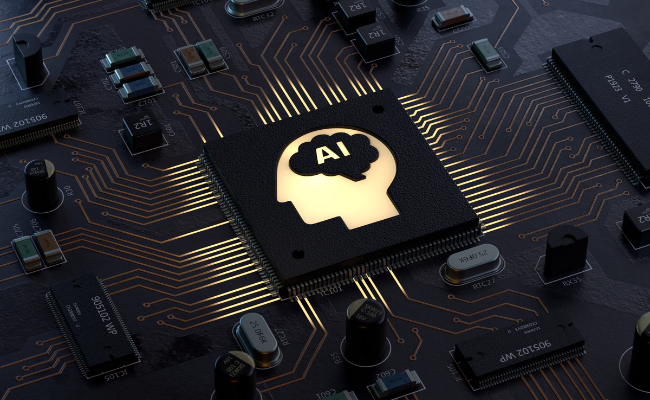Top 6 New FlashScan Features You Should Try Now!
FlashScan is one of the most reliable Indian document scanner apps, that digitizes various types of papers in no time. It easily fits into any Android device and lets us scan almost every type of document.
This newbie app has already offered many useful features. But as they say,” there is always room for improvement “and FlashScan is determined to offer nothing but the best. So, being an evolving PDF scanner app, FlashScan adds a few exciting features. Let’s explore the app to understand new features.
Table of Contents
ToggleFlashScan Rolls Out 6 Exciting Features
FlashScan is a complete scanning app that offers many useful features. Let’s first understand the basic functionality of the app.
What Are The Fundamental Features Of FlashScan?
FlashScan offers three well-defined primary features. With multifunctional offerings, this app is quite celebrated amongst experts. Let’s decode the app’s primary three functions.
- Free Document Scanner App- FlashScan is a free document scanner that scans various papers easily. This camera scanner app uses your device’s camera to scan documents.
- Image To PDF Converter- This document scanner works well as an image to PDF converter. With this OCR scanner, you can also translate recognized text from English to other languages.
- Excellent QR/Barcode Scanner- It is one of the best QR and Barcode scanners as well. It is easy to save and share the scanned codes with this scanner app. Now you can instantly compare different product’s online market prices.
Documents You can Scan with The FlashScan –
Document scanner apps are one of the must-have-go-to tools these days. FlashScan scans a wide range of documents easily. Here are some of the most frequently used documents you can scan with FlashScan.
- Different types of documents, Identity cards, and formal papers.
- Office/Business invoices, important contracts, various bills, old photos, and vouchers.
- Scan every type of book, receipts, letters, etc.
- Useful articles, essential certificates, business cards and files are easy to scan.
FlashScan generates clear and sharp scans. It cleans the background noise of the image to give you high-quality scans. You can easily save, share or re-scan if the results are not satisfactory.
Post-scan Professional Editing Filters:
Scanning becomes remarkable when you take care of pre and post scanning processes. Expert post-scan editing filters of FlashScan make it the best scanner app. With this Android scanner app, you can give customized treatment to each document with special filters. Grayscale, Magic color, Black & White-1 and 2 are excellent filters.
What Are The Value-added Features Of FlashScan?
Apart from the basic functionalities, FlashScan gives the below-mentioned features.
- Users can easily move files and folders to and from any specific location.
- You can rename, share, save, copy, delete any files, and scanned documents.
- Scan as many documents as you want to with this scanner app.
- You can easily sort your documents by name and modification time. It keeps your device digitally clean and avoids any digital mess.
- Search documents by name. Do not waste your time scrolling a number of documents.
- Convert JPEG files into PDF formats instantly.
- You can create original or compressed sized PDFs easily.
- This PDF creator app enables you to generate PDFs of Letter, Legal, Tabloid, Ledger, Executive, A3, A4 (By default), A5 sizes.
- Mark any regularly used documents as “Favorite” and keep it handy.
- It offers watermark-free scans and with the premium version, you also get ad-free scanning experience.
Even the most excellent app fails badly if it has a complex interface. But FlashScan understands the importance of simplicity and offers an easy to use interface. It gives easy navigation with straightforward functionality.
What Are The Top 6 Latest Features That FlashScan Offers?
There are six distinct features FlashScan has released recently to give you the best scanning experience.
- Batch Scan – scan multiple images from your Android device’s camera or gallery.
- Edge Detection- Detect the edges of the document and enable correct cropping. It helps achieve an accurate crop and scan.
- Add Signature- Scan your signature from the camera or gallery and place it on an image or on any PDF. This PDF scanner enables you to easily place your scanned signatures on essential documents.
- PDF Viewer & Editor – Now FlashScan lets you see all created PDFs in one place. And you can easily add a signature, anti-counterfeit, set PDF password, etc.
- Add A Password To PDF– Keep your confidential PDFs safe. Now FlashScan lets you encrypt the PDF by setting up a password.
- Anti – Counterfeit- Place custom watermark on PDF for your image security. A custom watermark can protect your PDFs authenticity.
Concluding Notes
With these latest features, FlashScan celebrates its worthiness and it seems the app will soon be ready to face the global competition. Download the FlashScan app now to turn your cellphone into a professional scanner!
Jeff Bailey is a tech enthusiast and gadget guru with a profound understanding of the ever-evolving world of technology. With a keen eye for innovation and a passion for staying ahead of the curve, Jeff brings insightful perspectives on the latest gadgets and tech trends.
Recommended For You
Spread the love Have you ever received a call from an unknown number, and upon searching online, found nothing but
Spread the love Overview of U231748506 Welcome to U231748506, your comprehensive guide to the predictions and trends shaping 2024. As
Spread the love Ai 21m series capitalkauflinforbes The rapid advances in artificial intelligence (AI) technology have made it possible for