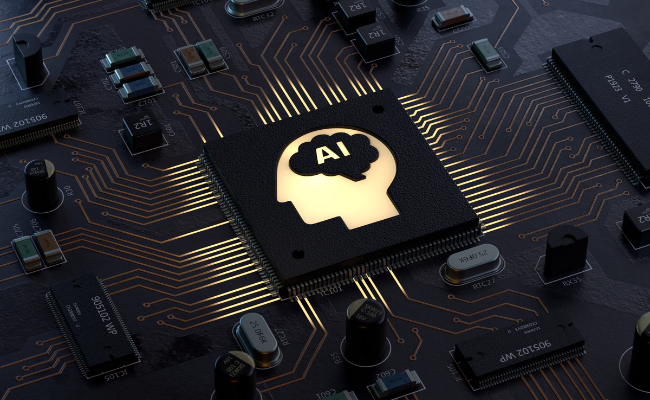Troubleshooting a Device Slowed Down by Security Application

Using a slow-running device not only delays the work but also feels very bothersome. If the system seems very slow then you should try a few techniques to improve the speed. Various programs and services can make the system slow, you should check the device and inspect all issues which are eating your RAM cycles. Some people reported that the security application is slowing down the system. Your antivirus or other security tools are crucial for the device. However, you can get issues when the security application is unable to run on the system properly.
Table of Contents
ToggleCommon reasons behind the system speed issue
- Your system has low RAM
- The device has stored lots of junk files
- You are running a malicious program
- Low free hard disk space
- The user is running heavy programs
- Lots of programs are running at startup
- Your real-time scanning feature is enabled
Troubleshooting system speed issues on the PC
Check the RAM on the system
After installing a security program, if the device is running slowly then check the RAM. The programs need RAM cycles to run. If your device has very low RAM then it will start running slowly. Speed issues mainly appear when you are having an old device. Old systems have less RAM and hard disk spaces. When you want your old system to run with good speed then add the RAM. Once the user adds the RAM on his device, applications will get more RAM cycles and you can use them at a good speed.
Disable the real-time scanning
Many antivirus programs provide real-time scanning. It is a very crucial feature as it scans the file every time you open it. When you open a file, the real-time feature starts scanning. The file will only load on the system when it is safe. If the file has any virus then your security program will remove the virus and then load the file. Due to this feature, McAfee slowing down computer. If you want to run the system at a good speed then you can disable the real-time scanning feature. But after disabling this feature, the system can get into malware infection. Viruses can enter the system and harm the files. When you have disabled the real-time feature then you should run the malware scan often. If the viruses have entered the system, scanning will remove them.
Update your security program
When the antivirus is making the system slow then check for its update. If the antivirus is outdated then it can’t remove new threats. When an antivirus scans the file, it checks the malware on the virus chart. The outdated virus chart doesn’t have information about new threats. When a new threat enters the system, your antivirus can detect it as a threat but can’t find its information. Due to this, your antivirus can’t work properly and makes the system slow. You should install the new update for antivirus and then it can easily find and remove all malware from the device.
Delete the junk from your computer
Your system can slow down due to system junk. These files use the RAM and free disk space. Due to this, other programs can’t get good RAM cycles. Some junk can also start interrupting your other functions and services. While scanning a PC, antivirus can’t evaluate whether these files are safe or not. When the device is running slow, check for these files and remove them. Close all running programs and then delete temp files. Now, the user should open the command prompt and run the cleanmgr utility tool. It will search the system and program files for junk. Check the list and click on items to remove them. After cleaning the junk, the computer will run at a good speed.
Remove your conflicting program
Many antivirus users reported that their security program is running slow with particular software. If the other program is also security software then immediately uninstall. Never run two security programs simultaneously as they try to access the same resources and get the PC into error. Use only one antivirus and remove other security programs from your PC. After uninstalling those programs, restart the system and scan it reliably.
Jeff Bailey is a tech enthusiast and gadget guru with a profound understanding of the ever-evolving world of technology. With a keen eye for innovation and a passion for staying ahead of the curve, Jeff brings insightful perspectives on the latest gadgets and tech trends.
Recommended For You
Spread the loveHave you ever received a call from an unknown number, and upon searching online, found nothing but dead
Spread the loveOverview of U231748506 Welcome to U231748506, your comprehensive guide to the predictions and trends shaping 2024. As we
Spread the loveAi 21m series capitalkauflinforbes The rapid advances in artificial intelligence (AI) technology have made it possible for companies