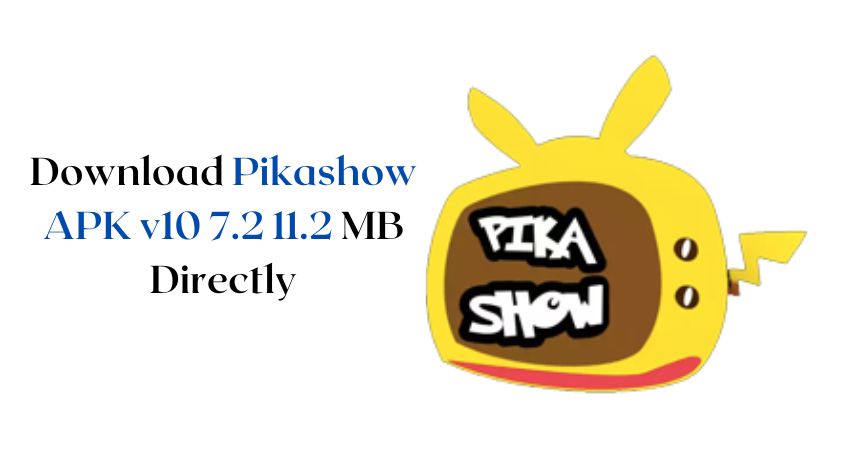All new features of QuickBooks Desktop Pro 2021
All new features of QuickBooks Desktop Pro 2021
In a very short period of time, QuickBooks has become the preferred accounting software for the majority of accounting professionals in the United States.
It has revolutionized its users’ bookkeeping and accounting activities. To improve the user experience, the people at Intuit are constantly updating their software with new and interesting features.
QuickBooks Desktop Pro 2021, quickbooks pro 2021, and QuickBooks Enterprise are in four versions.
The Pro edition is for small and medium-sized enterprises that want full access to accounting software.
Table of Contents
ToggleWhen did Intuit introduce QuickBooks Desktop Pro 2021?
Did you know that QuickBooks’ newest version was released on September 14, 2020? It has been updated to provide a number of new and interesting features.
You might be interested in learning about some of the key features of QuickBooks Desktop Pro 2021.
What’re the new features of QuickBooks Desktop Pro 2021?
While the QuickBooks Desktop’s 2020 edition was no sluggish one, adding features like customer reminders, invoice consolidation, and enhanced smart help solutions, the latest version – the 2021 edition released by the end of 2020.
It contains some leading enhancements and additions to this already solid application including the ability to snap a photo of a receipt and import it into QuickBooks.
The newest highlights are provided.
Also read – Best QuickBooks apps
1.Enhanced feed for banks
Although bank feeds were used for years by QuickBooks Desktop pro, the 2021 versions improved this functionality to save the time spent classifying incoming transactions.
The ability to categorize banking feed transactions automatically with new, improved criteria currently accessible for bank feed is one of the greatest advances.
This improves the matching of transactions with the right category, which reduces the manual entering of data required after importing transactions.
2.Management of receipt
Do you spend an excessive amount of time manually inputting costs? Are you tired of tracking cost receipts, (and your employees)? Are you truly weary of stacks of receipts at the end of the month?
If so, the new receipt handling function will please you. You may snapshot and submit a photo of a receipt directly into the program using the Quickbooks Desktop Mobile app.
This picture is then categorized automatically. You may check for correctness and make any adjustments you need after categorizing the cost.
You may also automatically link the right reception to your expense account with the receipt management function.
In particular, it eliminates the requirement for the retention and matching of receipts via the receipt management function.
3.Allowance of data level
All QuickBooks Desktop Enterprise plans are capable of supporting 40 concurrent users, providing many people access to many system data. However, what if you don’t want to see the payroll reports of Sally in shipping?
The new data level allowances feature now enables you to establish each user permission level for each area depending on the user role, allowing or refusing each user to access specified areas and for particular transactions and reports.
4.Change receipts for payment
With the exception of customer receipts, QuickBooks Desktop Pro always provides users with the opportunity to personalize their statements and invoices.
Now you may personalize your receipts according to your logo and branding, with the new customization option, while giving your payees professionally serviced communication, regardless of the document that you provide.
5.Create groups of customers
You would like to add rule-based client groups if you are seeking a better approach to managing your customer base. This new feature accessible in all desktop versions enables you, depending on essential criteria, to establish customer categories for groups of clients.
Do you want to establish a group of late-paid clients to better monitor them?
Or perhaps, you would want to monitor sales in a certain geographical region or even consumers who buy a certain item or service.
Regardless of your requirements, your customer group function enables you to establish a specialized group.
6.QuickBooks Tool Hub
More questions generally arise with extended system capabilities. But it is much easier to discover solutions to these queries with the new QuickBooks tool hub.
The QuickBooks Tool Hub gives solutions to concerns about the installation, company file problems, network problems, tax deduction, backups, and even a reset of passwords.
Some more features of QuickBooks Desktop Pro 2021
It provides different add-on choices for a surcharge and includes the various features in each edition of the book.
Payroll
It also offers two alternatives of payroll for existing users: Enhanced payroll, an option to pay for yourself, or Assisted payroll, which includes full tax filing and 24/7 assistance. Payroll: For the first six months, the enhanced plan is $40 a month, and for the first six months the Assisted programme runs for $65.40 a month.
Remote access
You may use QuickBooks Desktop hosting services, accessible via Right Network Subscription, starting at $57 per month if you adore QuickBooks Desktop, but absolutely require remote access.
Quickbooks Payments
QuickBooks Desktop users can subscribe to QuickBooks Payments for companies who wish to accept online payments. Fees ranging from 2.4 to 3.4 percent plus $.25 per credit card transaction are 1 percent for ACH transactions.
Final Thoughts
It might be an excellent opportunity to update to the edition 2021, particularly if your current edition is older than a few years as Intuit generally stops supported editions older than 3 years.
However, you may be better suited continuing to use your current version if you have the 2019 or 2020 edition and have just a limited need for any of the features added in the previous two years.
You can only determine if the additional expense is a worthwhile investment for your business or whether it would be wiser to wait another year before updating your firm.
The aforementioned characteristics are only the tip of the iceberg. These characteristics are not restrictable to QuickBooks Desktop Pro 2021. Intuit also places increased focus on QuickBooks, which are charged annually on a subscription basis.
For one-time purchases, you may contact QuickBooks Solution Provider from your Intuit support team that also offers the same at the best pricing.
Contact us for additional information at 855-362-3703 for our solution consultants.
Alfred Williams, a distinguished business writer, navigates the corporate landscape with finesse. His articles offer invaluable insights into the dynamic world of business. Alfred's expertise shines, providing readers with a trustworthy guide through the complexities of modern commerce.
Recommended For You
Spread the loveWhat is Pikashow APK v10? Pikashow APK v10 is the latest version of the Pikashow app for Android.
Spread the loveHey, tech enthusiasts! Today, let’s dive into the world of Strategic IT Consulting and how Artificial Intelligence (AI)
Spread the loveHey there! Welcome to the online world, where having a cool website is like having a superpower. Your