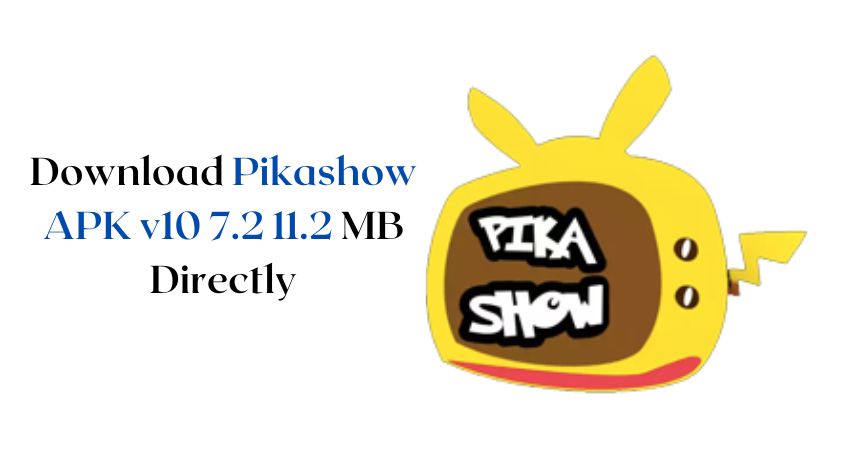SaaS Service Brings Convenience – What’s It All About?

SaaS, Software as a Service, loosely translated means software as a service. It is the easiest way for customers to deploy software. What do you get in this case, and what does the client get? If you have saas creation companies services, the client can focus on the essentials while the service provider takes care of the maintenance of the software.
Table of Contents
ToggleA SaaS solution avoids server installations
Software purchased as a SaaS solution is not installed on the customer’s own servers, but is provided by the system provider over the network. The SaaS software is accessed via a web browser or remote desktop. Since the SaaS solution is not installed on the customer’s own servers, it is a cloud service: the software runs in the “cloud”, i.e., on a server designated by the system vendor.
In contrast, software installed on the customer’s own servers is referred to as an on-premises solution. However, it does not have the convenience of a SaaS solution and a number of other benefits that Inoxoft has compiled in this list:
- Ease of use: the SaaS service is hassle-free for the customer, as the software is maintained and updated by the IT provider. Outsourcing maintenance to a service provider frees up time for other essential tasks in the organization.
- Cost-efficiency: SaaS is the most cost-effective way to deploy software. It is the most cost-effective way to use the software. The customer does not incur any start-up or maintenance costs related to servers and the environment. There are no start-up, initial and ongoing costs, and there are no unexpected costs.
- Quick deployment: no need for the customer to purchase servers or install the software. Deployment of software from an existing cloud is very fast.
- Automatic updates: no need to worry about software version updates, as the provider installs them and updates to the environment automatically.
- High security: software is always kept secure with the latest updates. The security of the server environment and software is monitored by the system provider.
- Scalability: the system is scalable, allowing for future expansion of use and functionality. The system can be scaled up and extended at a later stage, allowing you to deploy only the services you want at the deployment stage and to add functionality as and when required. Changes in the number of users can also be easily implemented without additional installations.
- Anytime, anywhere: a SaaS solution can be used anywhere, anytime, and on many devices.
- High service level agreement (SLA): a SaaS solution can provide a higher level of service at a lower cost than an on-premises solution where the customer has its own servers.
Low support needs, no environmental support needs. The system vendor provides technical support to the customer’s end user. Problem resolution is easier and faster.
Who is a SaaS solution for?
A SaaS solution is often the most cost-effective option for organizations of all sizes. The cost-benefit is particularly high for small and medium-sized businesses.
A SaaS service can save you money by eliminating the need to purchase, maintain and replace your own servers. One dedicated server is regularly not enough, as the introduction of new functionality may require the purchase or replacement of several servers, which underlines the benefits of SaaS. There are also indirect cost benefits in terms of time savings and reliability.
As a rule of thumb, if your organization has no or little IT staff, you should choose a SaaS service. Even if the organization has its own technical support, a SaaS service saves staff time for other tasks. Today’s healthcare IT systems are large-scale entities that must comply with the requirements of security and many other regulations and legal requirements. The software uses many technologies and is evolving rapidly. In a SaaS solution, all this is included in the service. In an on-premises solution, the customer is contractually responsible for this and must allocate sufficient resources to maintain the server environment.
How to assess whether your SaaS service is secure enough
Find out if it is a real cloud service or an application access service
When assessing the security of cloud services, it is important to understand that many services sold as SaaS are not true cloud services.
Many application vendors offer their application as a SaaS service, which is really a service for use.
What does this mean?
A true cloud service is based on automation and the use of modern cloud technologies. The security of such a cloud is built differently from the security of a traditional data center.
Many application vendors offer a SaaS data center service, which is implemented in a very traditional way and differs from an on-premises solution only in terms of who operates the service.
Describe the SaaS service entity at the architectural level
For a security assessment to be successful in practice, it is necessary to understand the entity to be assessed.
Therefore, it is indispensable now to draw a picture of the entity that is being formed. So draw a picture of the networks, servers, different environments, and devices on which the service will be used.
Try to include all the dependencies. Examples of dependencies include user authentication, integrations, and printing.
Often, putting the whole picture together will help you to see potential problems. This is not just about security, but also about the entire picture.
It is useful to draw responsibilities into these pictures. It is also useful to describe the data flows.
Clarify the responsibilities of the customer and the SaaS provider
When considering whether a service or application can be bought from the cloud, you also need to assess what is included in the service.
One way to assess the content of a service is to evaluate the service model. The responsibility for security depends heavily on the service model, i.e., whether it is IaaS, PaaS, or SaaS.
In the case of Infrastructure-as-a-Service (IaaS), the service provider’s responsibility for security may be limited to the physical security of the data center used and the security of the communication network and the service delivery platform.
With IaaS, the customer is responsible for a significant part of the security: for example, taking care of operating system updates and settings, application-level security, data protection, and proper configuration of communications.
We at Inoxoft are happy to help with your website project. We develop a website to suit your company’s needs and take into account all the details down to the rational use of your employees’ time. Contact us and let’s get the project started!
Mike Farrier possesses over 18 years of hands-on experience in software and web development, SEO, social media marketing, eCommerce, and digital marketing. He has been active in the online domain since 2019, serving as a seasoned SEO and digital marketing consultant.
Recommended For You
Spread the loveWhat is Pikashow APK v10? Pikashow APK v10 is the latest version of the Pikashow app for Android.
Spread the loveHey, tech enthusiasts! Today, let’s dive into the world of Strategic IT Consulting and how Artificial Intelligence (AI)
Spread the loveHey there! Welcome to the online world, where having a cool website is like having a superpower. Your